Dexciss Technology LLC
E-Signature Application

Problem Statement:
Many times in a commercial setup, we are required to have a signed contract between multiple parties. This is necessary to safeguard each-others interests and ensure legal boundaries while executing a job/project. People would use systems like ERP, CRM, etc. to create proposals or quotations but would have to step out of that ecosystem and use tools like docu-sign to send documents for signatures and then come back to their preferred platform to finally attach the executed contract to the proposal itself.
Such a situation gets more complex when the following intricacies are added over:
- Multiple parties have to sign and review the document.
- The document that needs a signature is generated in another system and there may be multiple versions of the truth now.
- In some cases, the review process is required to follow a certain sequence.
- Not all parties are within one system.
- The delay caused due to multi systems.
Solution:
E-Signature Template
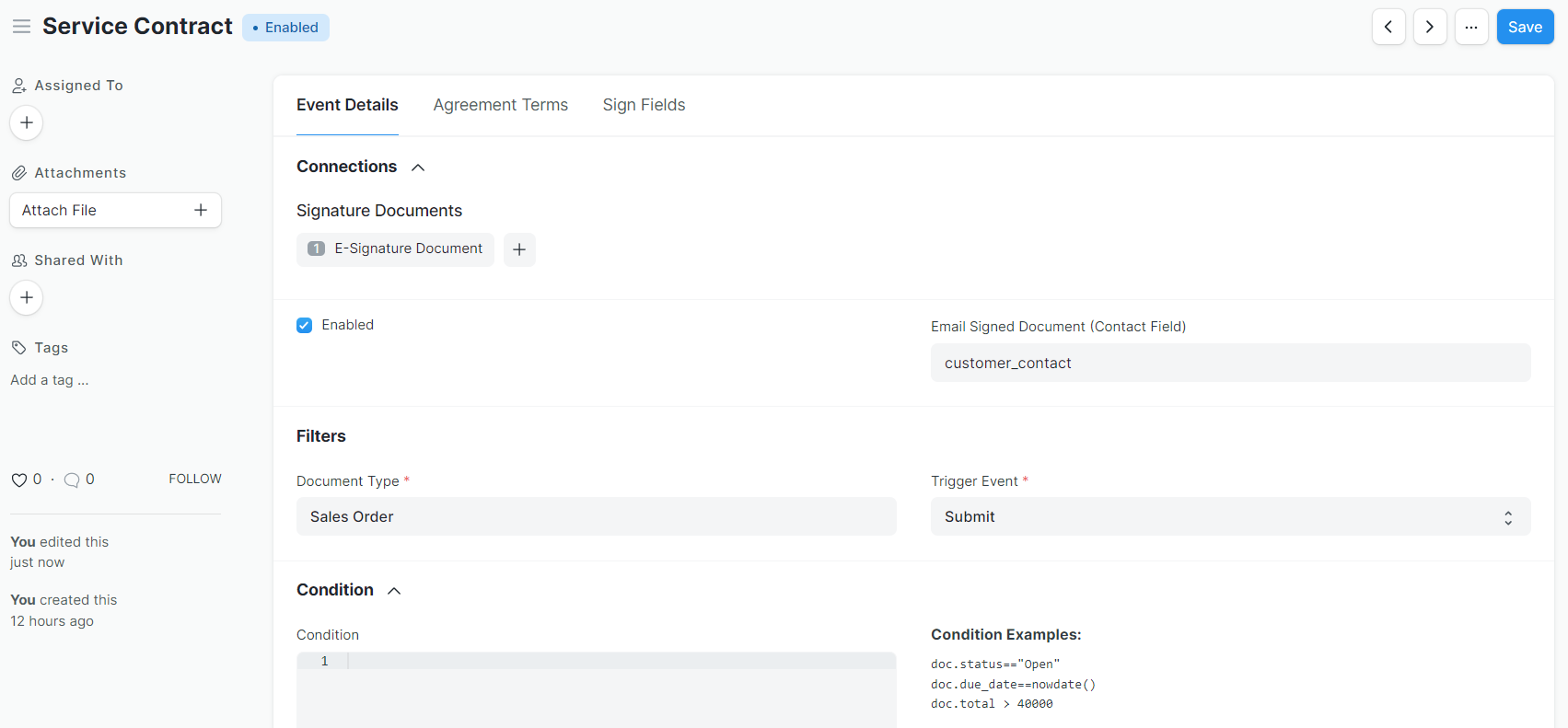
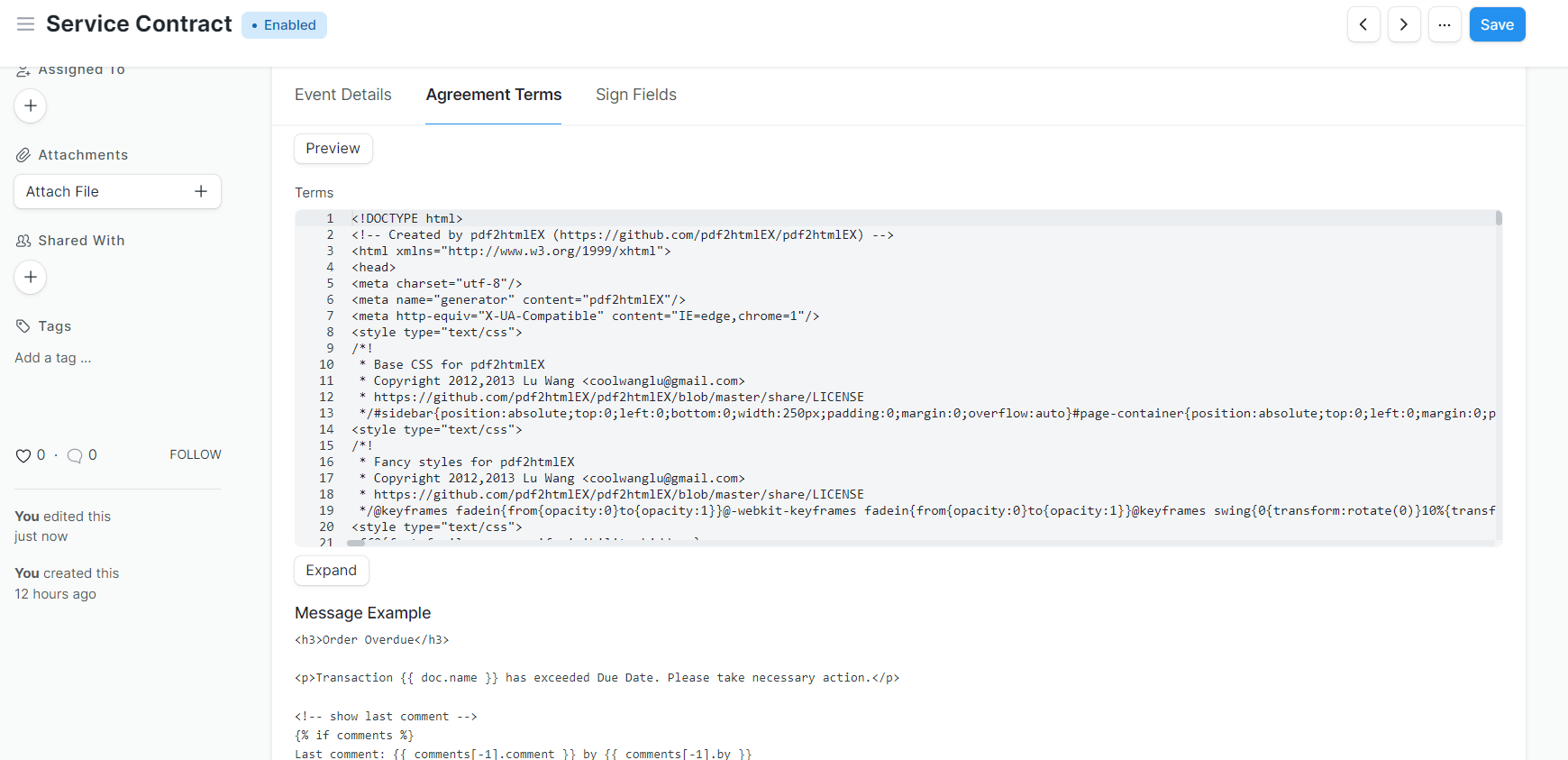
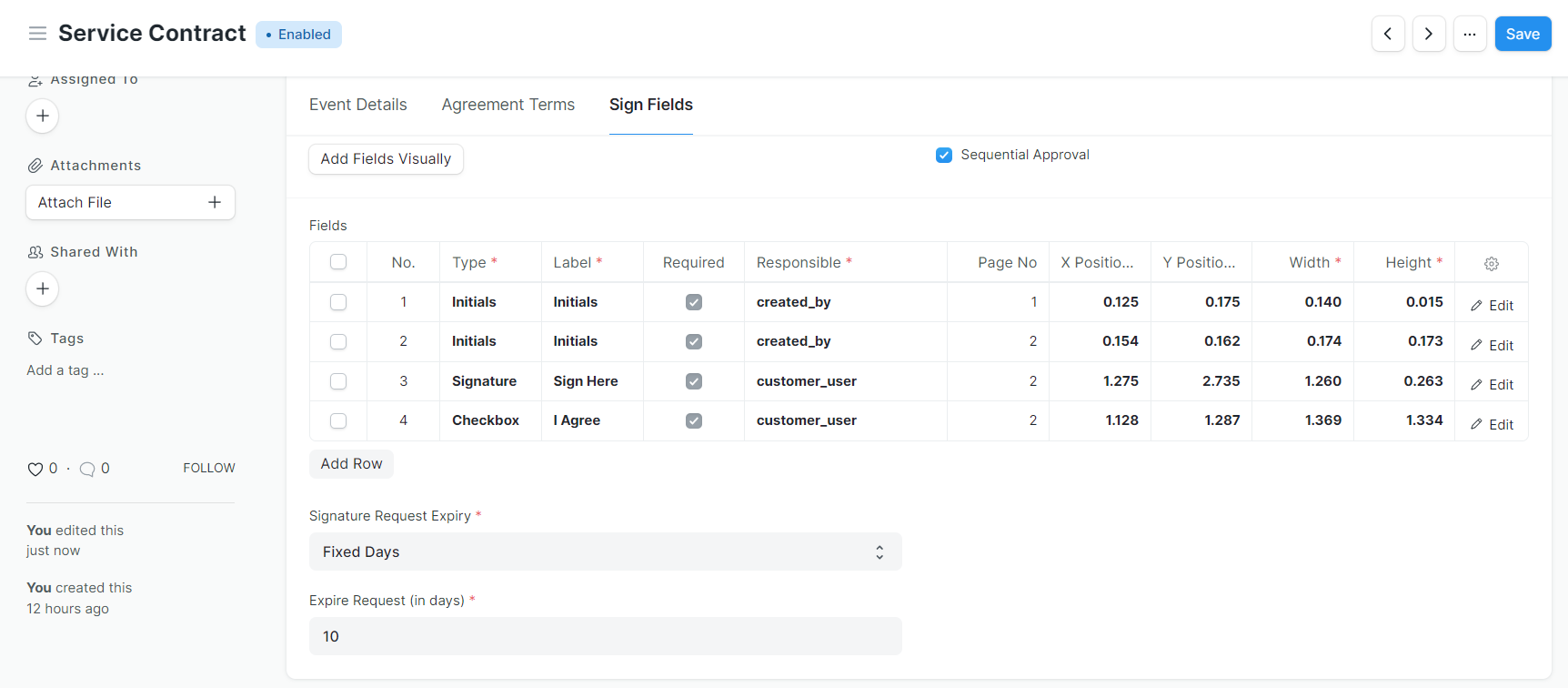
- The above screenshots are how we will create a doctype for creating E-Signature Template.
- This is mostly our notifications doctype, with minor modifications.
- It functions in a similar way too, with respect to when to send the document for signature based on the trigger event, etc.
- It also has some other fields for Signature Request, explained below:
- Email Signed Document (Contact Field): It should give a list of all fields where the link contacts for the selected doctype. In this example, it should give a list of all contact fields for the sales order doctype.
- Preview Button: it should show an HTML preview of the code posted below. This would function like a salary slip preview where the pop-up is going to first ask to select a reference document of the given doctype.
- Add fields Visually: This should open a window like below to drag-drop and add fields of the given (fixed) type.


- The "Add Fields Visually" button will populate the table as below:

- Sequential Approval: The system will create a list of contacts and will sort them in the order of their appearance in the Fields child table and will only ask the second contact to sign if the first contact has signed. If this checkbox is not checked then it will accept signatures in any sequence.
- Signature Request Expiry:
- Fixed Days: Number of days from the date of creating the signature request, the link to sign will expire.
- From Date Field: select list of options of all data fields on the doctype (sales order in this example). This will be the date when the sign request is going to expire.
E-Signature Document:
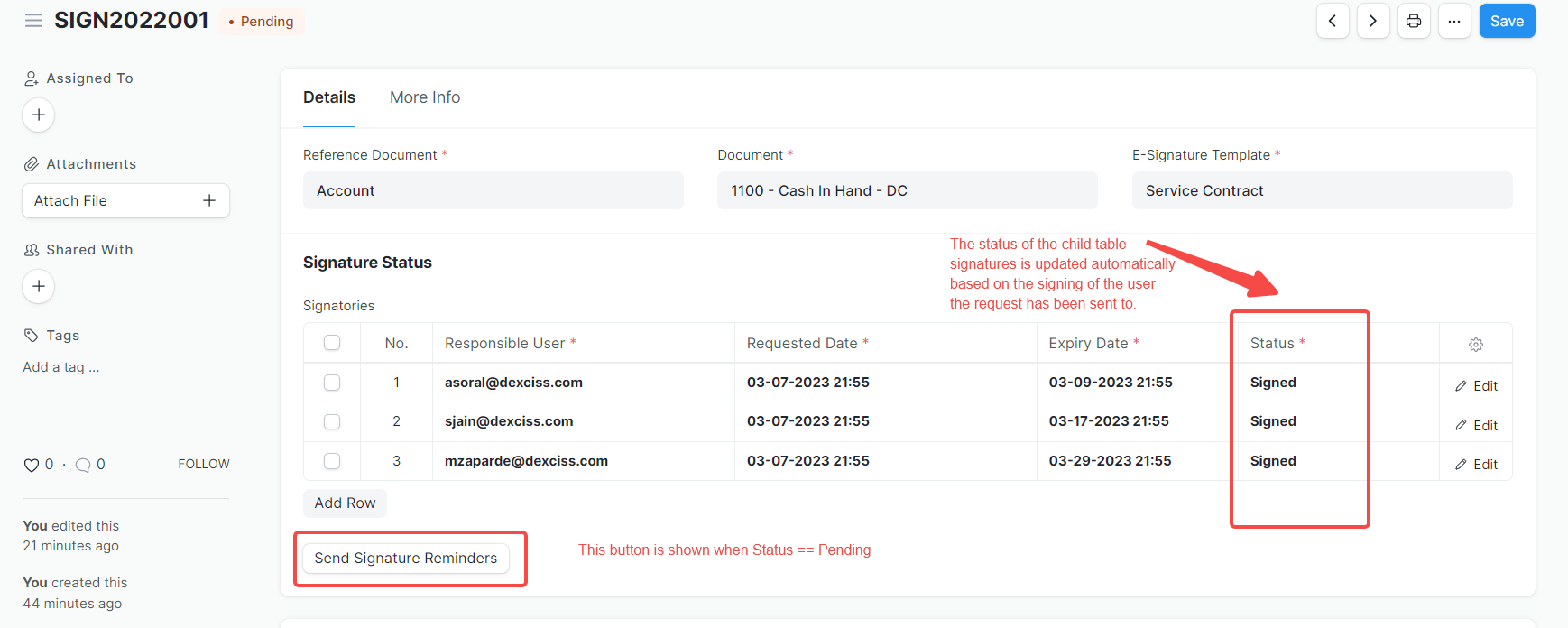
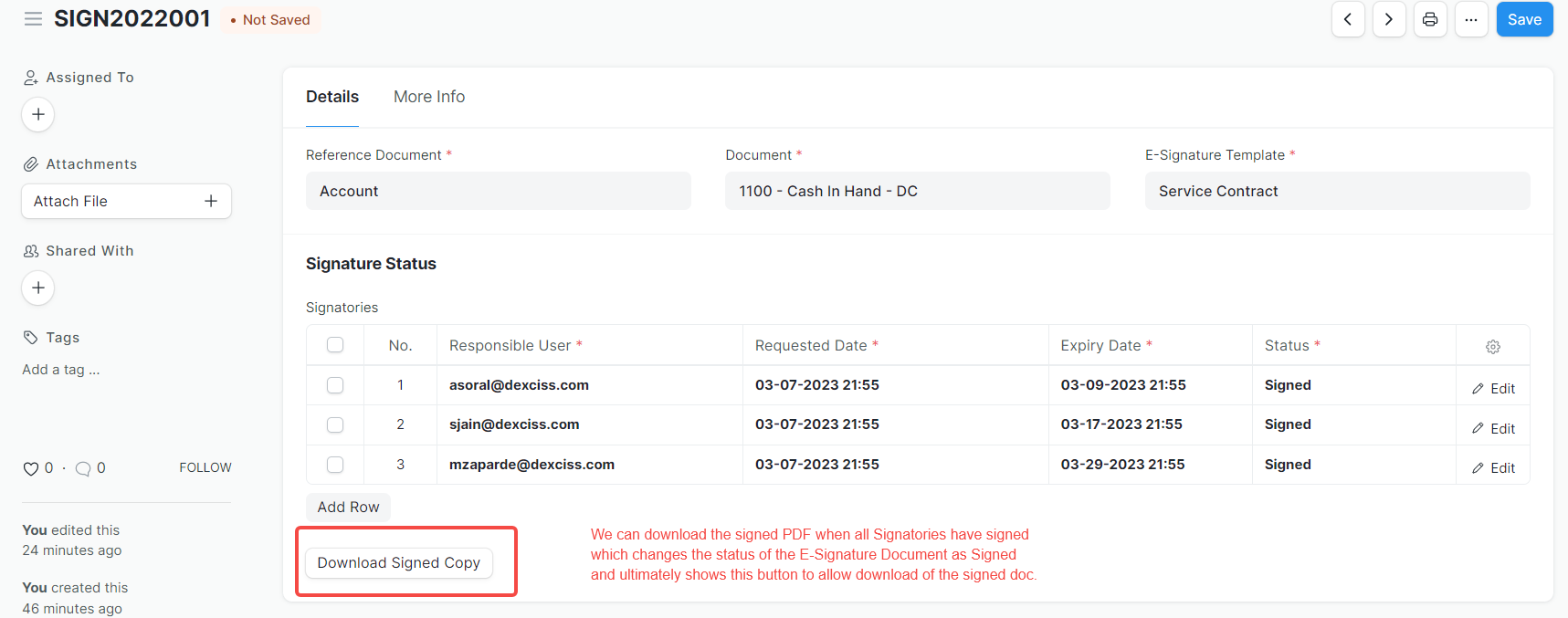
- When the trigger as defined on the E-Signature Template is activated, the system will create E-Signature Document Automatically based on the filters and conditions defined.
- This shall then send a URL to all responsible contact's Emails with a unique token (which also has an expiry date) that takes them to a URL (otherwise not accessible without the token) that allows them to review the document and fill out (ultimately sign) the document.
- GIF cannot be uploaded here
Back to Frappe Incubator